Build Instructions¶
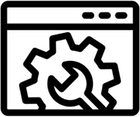
Note
In most cases you won't need to build this package locally.
Unless you're doing development work on the kglab library itself, simply install based on the instructions in "Getting Started".
Setup¶
To set up the build environment locally:
python3 -m pip install -U pip setuptools wheel
python3 -m pip install -r requirements-dev.txt
We use pre-commit hooks based on pre-commit
and to configure that locally:
pre-commit install
git config --local core.hooksPath .git/hooks/
Type Checking¶
The pre-commit hooks use
typing
and
mypy
for type checking.
To run these tests specifically:
mypy --install-types
mypy kglab/*.py
Code Checking¶
The pre-commit hooks use
pylint
for code checking.
To run these tests specifically:
pylint kglab/*.py
Spelling Errors¶
The pre-commit hooks use
codespell
to check for spelling errors.
To run these tests specifically:
codespell kglab/*.py *.md docs/*.md
Security Issues¶
The pre-commit hooks use
bandit
to check for security issues.
To run these tests specifically:
bandit kglab/*.py
Test Coverage¶
To build and run a container image for testing:
docker build --pull --rm -f "docker/testsuite.Dockerfile" -t kglabtest:latest .
docker run --rm -it kglabtest
This project uses pytest and
coverage
for unit test coverage.
Source for unit tests is in the
tests/
module.
To run unit tests:
coverage run -m pytest tests
To generate a coverage report and (providing you have the access
token) upload it to the codecov.io reporting site:
coverage report
bash <(curl -s https://codecov.io/bash) -t @.cc_token
Test coverage reports can be viewed at https://codecov.io/gh/DerwenAI/kglab
The CI pipeline will test automatically for each pull request, although to run these tests manually:
python3 -m pytest tests/
In addition, the tutorial notebooks can be tested using:
python3 -m pytest --nbmake examples/
...although these notebooks have intended usage other than testing, and their pedagogical components may not give a clear indication of the library's state.
Online Documentation¶
To generate documentation pages, this project uses:
MkDocsmakedocs-materialpymdown-extensionsMathJaxJupyternbconvertmknotebooksSeleniumChromeFlask
Source for the documentation is in the
docs
subdirectory.
To build the documentation:
./bin/nb_md.sh
./pkg_doc.py docs/ref.md
mkdocs build
To preview the generated microsite locally:
./bin/preview.py
Then browse to http://localhost:8000 to review the generated documentation.
To package the generated microsite for deployment on a Flask/WSGI server:
tar cvzf kgl.tgz site/
Package Release¶
First, verify that setup.py will run correctly for the package
release process:
python3 -m pip install -e .
python3 -m pytest tests/
python3 -m pip uninstall kglab
Then update the release on PyPi:
./bin/push_pypi.sh
You can use grayskull to generate a
conda-forge recipe:
grayskull pypi kglab
mv kglab/meta.yaml ./