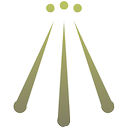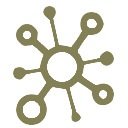Chwedl web presentations
human-friendly web-compliant presentations in the 21st century
What is this?
This is an online version of a slide presentation.
It's a story, an interactive narrative.
In other words, a show.
The underlying platform is called Chwedl (pronounced "HWE-dl" /ˈχweːdɛl/ — just like it's spelled ) which our team designed and built.
The word `chwedl` means "story" or "legend" in Welsh.
In a word, why?
These presentations blend closely into our search and discovery services, plus they integrate well with other web-based content.
We've built this platform for several reasons, namely:
- online slides which follow open standards for web technologies
- simplifying how speakers provide slides to their audience
- strong data privacy guarantees
- enhanced accessibility for public learning materials
- leveraging contemporary JAMstack and CDN practices
- helping mitigate "link rot" issues
You could simply use presentation software from the usual suspects: , , , , etc. However, these tend to have horrible UX, they hoard your private data, may be expensive while also mostly borked, or wrangle some combination of the above.
Life is full of choices.
How do I navigate among different slides?
Use any of the following methods:
- Use the mouse/pointer to swipe left or right.
- Scroll and click on any "thumbnail" image.
- Press the left-arrow or up-arrow keys to move left.
- Press the right-arrow or down-arrow keys to move right.
- Click the "toc" tab then select a section from the outline.
- Modify the browser URL hash tag to point to name a specific slide.
Can I download the slides?
You already have! Each Chwedl presentation is a single-page app. Once you begin browsing, you have already downloaded the entire presentation.
Note that images which aren't shown at first may "lazy-load" after the initial page render.
How can I share these slides?
The public URL is shareable, and each slide has a unique
"anchor name"
so it can be shared.
See the "copy to clipboard" link
— located to the left of the license/copyright.
Are the links clickable?
Yes, the URL links are all clickable. You can also click the "urls" tab to see the URLs references on any slide.
What is the strange symbol on the first slide?
This is called a QR code. Take a photo of it with your mobile to automagically load a Chwedl presentation.
We use these QR codes for public presentations, to let people in the audience download and browse slides directly on their mobile devices. Fast, convenient, useful.
Can I present slides in full-screen mode?
Press the F key or click the
"full-screen" link
— located on the left, to browse in full-screen mode.
Then press the Escape key at any time to resume normal browsing of the slides and other info.
Where can I see detailed info about a presentation?
Click "info" tab to see the author(s), publication date, abstract, and other metadata.
Why do some slides say "subscription required"?
You need a subscription to access some parts of the content in Chwedl.
Pam fod Derwen yn defnyddio cymaint o enwau yn yr iaith Gymraeg?
In other words, why does Derwen use so many product names from
the Welsh language?
This is a curiosity lost in the mists of time